Here is a neat website, shared by Tammy Worcester's Tech Tip of the Week, that will allow you to do those things easily! I just ♥ how easy it is to use. All you do is click on the image, then go to your page and paste it. It is so simple.
Instructions:
- 1.Go to: http://www.copypastecharacter.com/
- 2.Click the desired character.
(This will automatically copy it to your computer’s clipboard.)
Note - Do not right-click or control-click. Just a regular mouse-click will copy it.
- 3.Go to wherever you want to paste the character.
This could be a Word document, a Google doc, an email message, a blog post, or even a Tweet. You can paste the character anywhere.
- 4.Paste. Holding down the control key and typing the letter V will paste the last thing you copied to your clipboard into your document or PowerPoint and is fast.
- 5.That’s it!





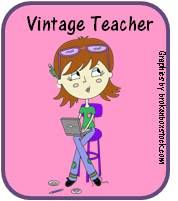



















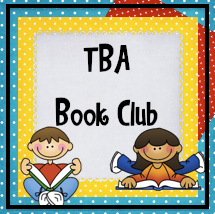

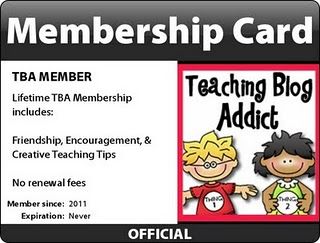



11 comments:
Cool!!
Love it!! Thanks for sharing!
Love it!! ✿ (Look I did it!!)
That's VERY cool. I ♥it! Thank you.
❀Barbara❀
Grade ONEderful
Thats awesome! Thank you. I've been trying to figure out how to type long and short vowel sounds... Like an a with a line over it or a little scoop for the short sound. Does anyone know how to do that?
I am glad you all are enjoying it. I thought it was so easy to use.
Della,
I found the short and long vowel sounds in the symbol package in Latin Extended A on my computer. I have Windows 7 so I don't know if it is in the earlier version or not to be honest. Go in like you are going to add a symbol and they are there. They have what I would use for both the upper and lower case. Following is an example of what they look like. I copied and pasted some here.
ā ă Ă ē ĕ Ĕ Ī ī Ĭ ĭ Ō ō Ŏ ŏ Ū ū Ŭ ŭ
Hope this helps. Thank you all for visiting and I love the comments.
☞ This is so neat! ☜
Thanks for sharing. I am totally reposting! :)
✿ So much fun! I wish they had more little graphics, I could get soo carried away! I too will repost this. ✿
Thank you all for visiting and I am thrilled that you found this useful and are sharing it with your blogging friends.
Thank you all for sharing. I love comments!
Very cool - this will definitely save me time! I'm so joining you at the blog expo! See you there!
- Leslie
KindergartenWorks
Thanks for the great tip! I was worrying where the cent sign was?
Post a Comment
Thanks for sharing your thoughts! I love comments. :0)